Multiple Choice
Identify the
choice that best completes the statement or answers the question.
|
|
|
1.
|
Microsoft PowerPoint is a complete _____ program that allows you to produce
professional-looking slide shows.
a. | personal information management | c. | presentation
graphics | b. | spreadsheet | d. | database |
|
|
|
2.
|
All of the following are PowerPoint features except _____.
a. | outlining | c. | draw diagrams | b. | database management | d. | charting |
|
|
|
3.
|
When choosing words for PowerPoint slides, _____.
a. | use the less is more principle | c. | use as many words as will fit on a
slide | b. | write as much as you can | d. | be sure to cover every detail |
|
|
|
4.
|
The _____ view is the default view when a user opens PowerPoint.
a. | Normal | c. | Slide Show | b. | Outline | d. | Slide Sorter |
|
|
|
5.
|
The basic unit of any PowerPoint presentation is a(n) _____.
a. | file | c. | slide | b. | outline | d. | document |
|
|
|
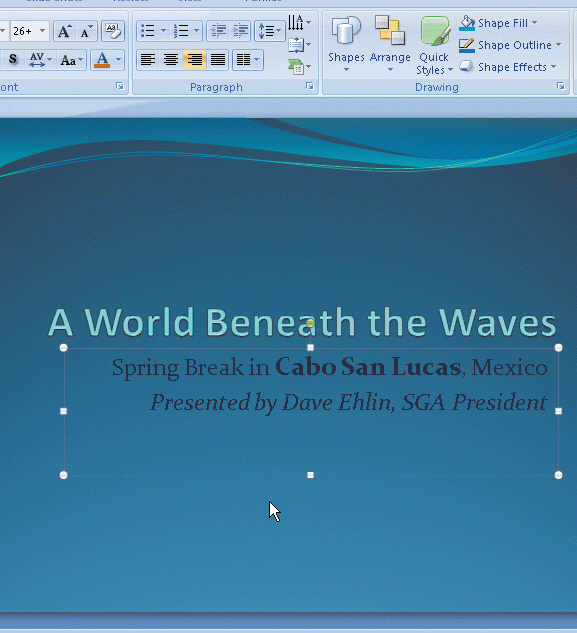
Figure 1-1
|
|
|
6.
|
In the accompanying figure, what is the box on the slide with the eight white
circles known as?
a. | placeholder | c. | layouts | b. | notes | d. | theme holder |
|
|
|
7.
|
When a second slide is added to a presentation, a _____ appears on the right
side of the Slide pane to allow users to move forward or backward through the presentation.
a. | forward tab | c. | horizontal scroll bar | b. | vertical scroll
bar | d. | mouse
pointer |
|
|
|
8.
|
Information that you would like to share with your audience but not appear on
the slide can be written in the ____ pane.
a. | Outline | c. | View | b. | Notes | d. | Slides |
|
|
|
9.
|
The most often used commands are located on the ____ tab.
a. | Insert | c. | Slide Show | b. | Design | d. | Home |
|
|
|
10.
|
Dialog boxes can be displayed by clicking the _____ located in the lower-right
corner of some groups.
a. | Dialog Arrow | c. | Dialog task pane | b. | Dialog Box Launcher | d. | Dialog tab |
|
|
|
11.
|
What is initially transparent, disappears if not used, but is bright in
appearance when the mouse is moved over it?
a. | the Quick Access toolbar | c. | the Mini
toolbar | b. | the Office button | d. | the Ribbon |
|
|
|
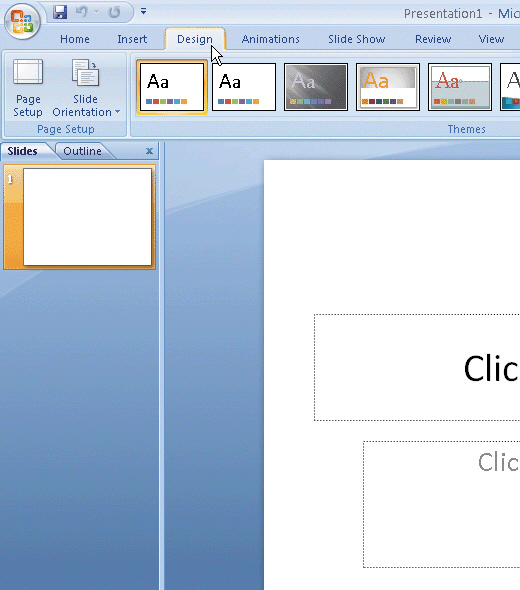
Figure 1-2
|
|
|
12.
|
In the accompanying figure, what is the button in the top-left corner of the
PowerPoint window called?
a. | Office button | c. | Help button | b. | PowerPoint button | d. | File button |
|
|
|
13.
|
In the accompanying figure, what are the eight colorful slide thumbnails
called?
a. | designs | c. | templates | b. | themes | d. | animations |
|
|
|
14.
|
How are themes arranged in the Themes gallery?
a. | in alphabetical order running from left to right | b. | in numeric
order | c. | in random order | d. | in lightest background color to darkest
order |
|
|
|
15.
|
The ____ button is used to view the PowerPoint presentation in full screen
view.
a. | Slide View | c. | Slide Sorter | b. | View Show | d. | Slide Show |
|
|
|
16.
|
What happens when PowerPoint encounters a proper name, an abbreviation, or a
technical term?
a. | It treats the word as a misspelling and places a red line under
it. | b. | Nothing, these are recognized by PowerPoint. | c. | It shows as bolded
and italicized. | d. | A green box displays around it. |
|
True/False
Indicate whether the
statement is true or false.
|
|
|
17.
|
The charting feature of PowerPoint assists users in developing a presentation
using an outline format and/or importing outlines from word processing programs.
|
|
|
18.
|
PowerPoint users can insert artwork and multimedia effects, including pictures,
photos, sounds, and movies, into a presentation.
|
|
|
19.
|
The Mini toolbar contains buttons for bold, italics, and alignment.
|
|
|
20.
|
You can add commands to the Quick Access Toolbar but you cannot delete
them.
|
|
|
21.
|
A document theme is a collection of formatting options such as a set of colors,
a set of heading and content text fonts, and a set of lines and fill effects.
|
|
|
22.
|
When a line of text is too long to fit in a placeholder, the text is
automatically line wrapped.
|
|
|
23.
|
The Increase Font Size button is available on the Mini toolbar.
|
|
|
24.
|
Slides cannot be duplicated.
|
|
|
25.
|
The drag and drop method can be used for text but cannot be used for objects
such as graphics.
|